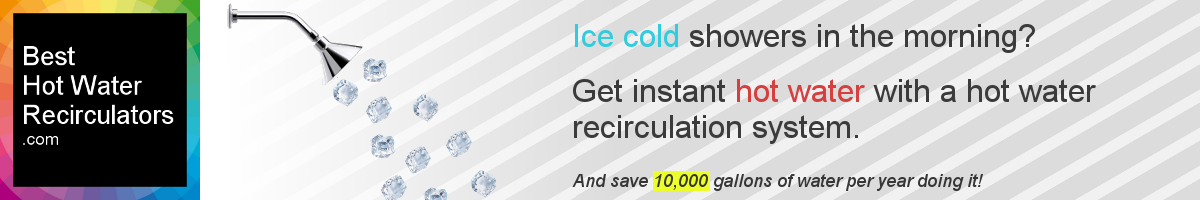One of the best features of the Watts 500800 and the Grundfos 595916 is the self-contained timer. This timer controls when the hot water recirculation pump is actively working, and when it isn’t. Usually, people want the pump to be on only during the hours they think they’re going to need fast hot water. Most of the time this is in the early morning before work and then in the evening before bed.
So, instead of the pump sucking power for 24 hours per day, it will only use power 3-5 hours per day (or however long you set it for).
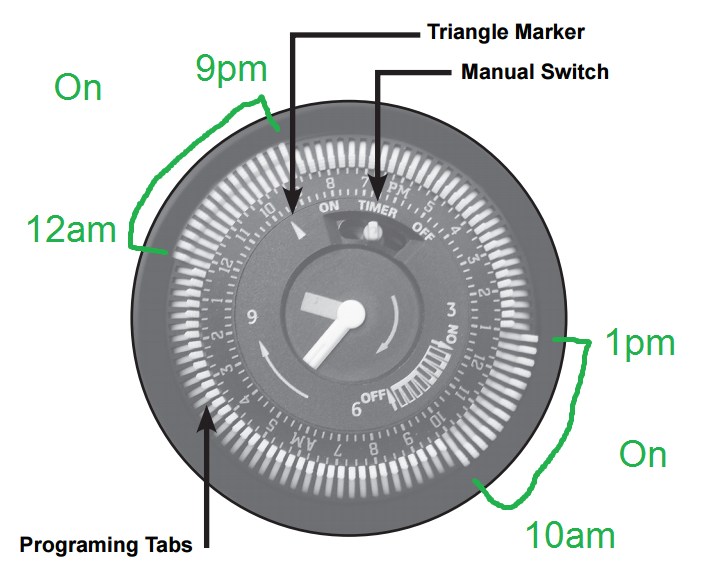
The timer has three modes you can select with the Manual Switch (see picture). On, Off, and Timer.
On: Pump is on 24 hours a day.
Off: Pump is off 24 hours a day. Your water will act like it did before installing the hot water recirculator pump.
Timer: You set the hours. How is that done?
First we have to set the clock. The pump need to know what time it is so that it knows when to turn on and off.
- Set the clock by turning the white minute hand in the center of the timer. Turn it clockwise. As you turn it, the Triangle Marker (see picture above) will rotate. The clock on the timer is a 24 hour clock, so spin it until you’re on the right side of am/pm. In the attached picture, the Triangle Marker is at ~10:30 pm.
- Push the Programming Tabs (see picture above) in the correct direction. Push them toward the edge of the timer for On Hours, and push them towards the center of the timer for Off Hours.
Each hour is broken into 4 programming tabs which will allow the timer to be set according to 15 minute increments.
Note*: In case of power outage the timer will not keep time. Repeat time setting step when power is restored.